Help with using the Learning Objects
Information on system requirements, using the Learning Objects and adding links in IBIS module spaces to Learning Objects can be found here.
Using the Learning Objects
Learning Objects are presented either as videos or multimedia presentations. You can control the videos (play, pause, stop etc.) using your players controls as you would any other video. The multimedia presentations have their own controls in the presentation, as can be seen below:
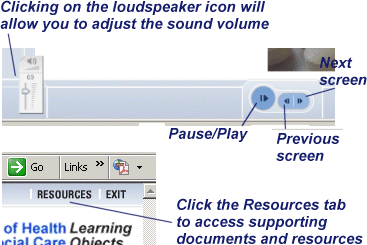
System/computer requirements
These Learning Objects have been designed to take advantage of multimedia such as sound and video. To make the best use of them you will need to have certain software installed on your computer:
Sound
To use the Learning Objects fully you will need to be able to play sound on your computer as many of the Learning Objects have a narrative, background music or sound effects.
Documents
Documents are either Microsoft Word or Adobe PDF format so you will need Word (or the free Word file reader, available from the Microsoft website) and the free Adobe Acrobat reader software
Video and Animations
Video and animations used in the Learning Objects are in either Flash or RealPlayer format. Most computers already support Flash but you may need to download the free RealPlayer from the Real website.
If you are using an Apple Mac you may need to download Windows Media Player for Mac or WM components for Quicktime to view some of the videos
Adding Links in module spaces
You can make any Learning Object part of your module space by adding a link in your module space to any of the learning objects, categories or any of the Learning Objects pages. Just copy the Learning Object or page address/link and pasting it into your module space where you ant it to appear.
Who to contact
If you have a comment or query about the content of a specific Learning Object then please contact the author listed. If you have a query about accessing and using the Learning Objects or would like to collaborate on the development one or more yourself or have a suggestion for new material then please contact Neil Hosker in the Faculty of Health and Social Care.

